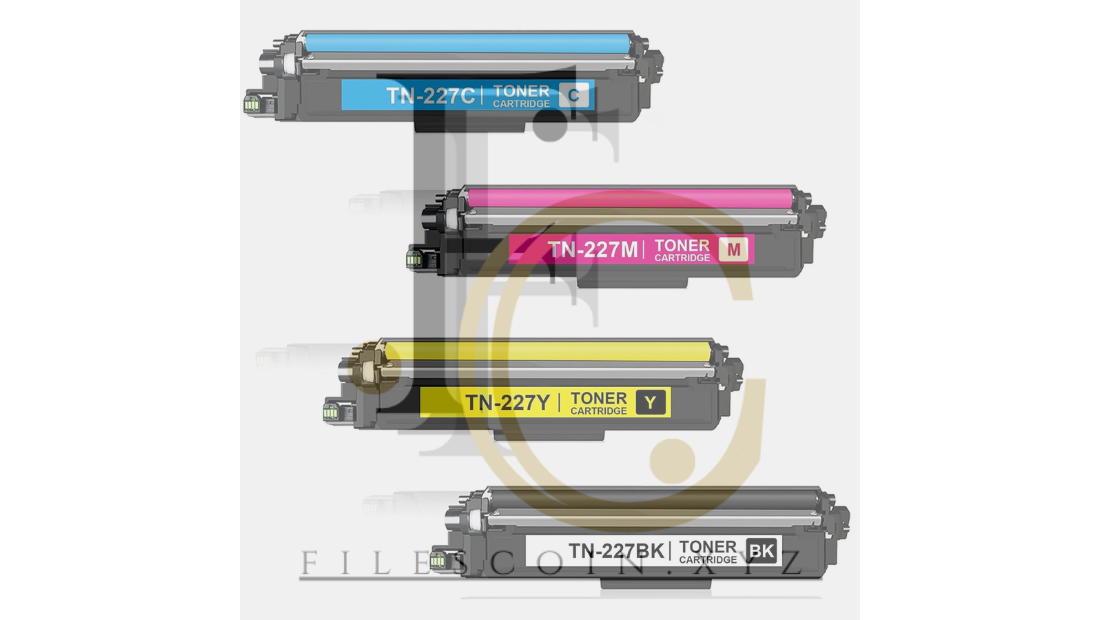Choosing the right toner cartridge for your Brother printer is crucial for maintaining print quality, performance, and efficiency. With various options available, understanding cartridge compatibility can save you time, money, and prevent potential issues. This guide will walk you through how to select the best Brother toner cartridge for your printer model.
1. Understanding Brother Toner Cartridge Compatibility
Brother toner cartridges are not universally compatible across all Brother printers. Each cartridge model is designed for specific printers, which ensures that the toner fits properly, works efficiently, and delivers optimal print quality. Compatibility typically depends on the printer’s series and model, which is why it’s important to understand how Brother categorizes its cartridges.
Key Points to Note:
- Series-Based Compatibility: Brother toner cartridges are often compatible with printers within the same series (e.g., the Brother HL, MFC, and DCP series).
- Model-Specific Cartridges: Even within a series, cartridges are sometimes limited to specific models based on page yield and print settings.
- Genuine vs. Compatible Toners: Brother genuine toner cartridges are designed specifically for Brother printers, ensuring quality and longevity. Compatible or third-party toner cartridges are also available but may vary in quality.
2. Types of Brother Toner Cartridges
Brother offers a range of toner cartridges, often denoted by page yield and cartridge size. The choice largely depends on your printing needs and budget.
Standard Yield Cartridges:
- Designed for light to moderate usage.
- Generally, they have a lower page yield and are less expensive.
- Common models include TN-221, TN-420, and TN-630.
High-Yield Cartridges:
- Ideal for moderate to heavy use, providing more pages per cartridge than standard cartridges.
- More cost-effective for frequent printing.
- Examples include TN-450, TN-660, and TN-750.
Super High-Yield Cartridges:
- Best for high-volume printing, with the highest page yield and the lowest cost per page.
- Suitable for offices and commercial settings where high output is essential.
- Common super high-yield cartridges include TN-880 and TN-1150.
Ultra High-Yield Cartridges:
- Primarily for large businesses with extremely high print volumes.
- They offer the maximum page yield, significantly reducing the need for frequent cartridge changes.
- Example: TN-890.
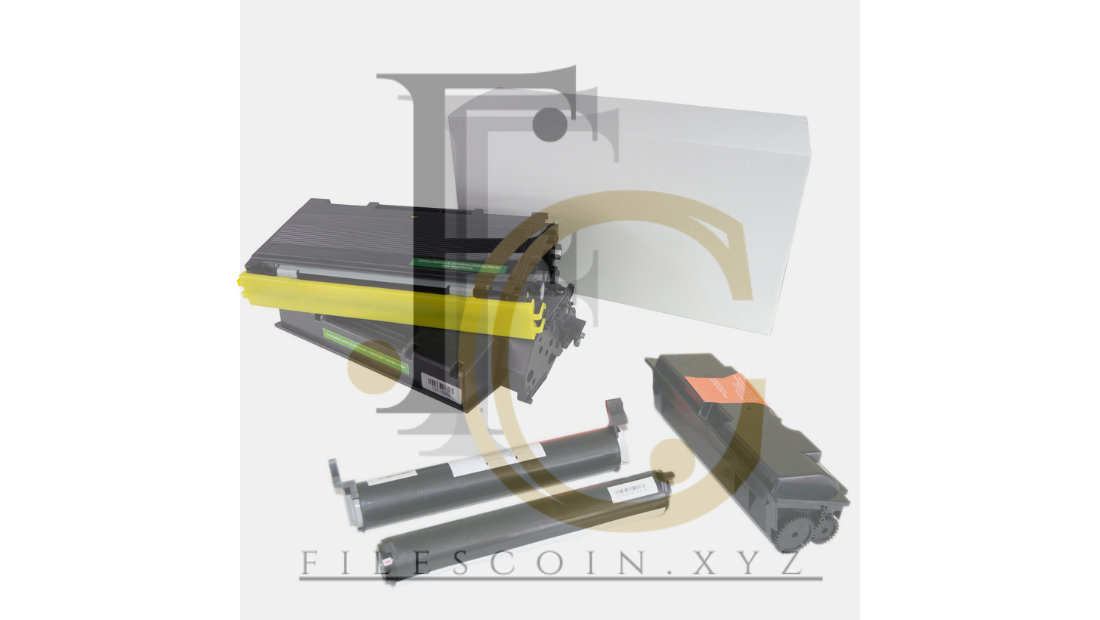
3. How to Find the Right Cartridge for Your Brother Printer
To find the correct cartridge for your Brother printer, follow these steps:
Step 1: Identify Your Printer Model
- Locate the model number on your printer, typically found on the front panel or near the control buttons. Brother printer models usually include a series code (e.g., HL-L2350DW, MFC-L2710DW).
- You can also find the model number in the printer’s settings menu under “About” or “Device Information.”
Step 2: Refer to the Printer’s Manual or Brother’s Website
- Your printer’s manual lists compatible toner cartridges, making it easy to identify the recommended cartridges.
- Brother’s official website provides a detailed list of compatible cartridges for each printer model, helping you find standard, high-yield, or super high-yield options.
Step 3: Use the Cartridge Code as a Guide
- Brother toner cartridges are labeled with codes (e.g., TN-760, TN-850). These codes indicate compatibility and yield level, helping you select the right cartridge.
- The cartridge code is typically printed on the cartridge’s packaging, making it easy to cross-check before purchasing.
4. Choosing Between Genuine Brother Toner vs. Compatible Third-Party Toners
When selecting toner cartridges, you have the option of choosing Brother genuine toner or compatible third-party toners. Here’s a quick comparison to help you decide:
Brother Genuine Toner:
- Quality Assurance: Genuine toner cartridges are tested for Brother printers, ensuring high print quality, consistency, and longevity.
- Warranty: Brother genuine cartridges often come with a warranty and support, protecting your printer from potential damage.
- Cost: Generally more expensive than third-party cartridges but offer reliable results.
Compatible Third-Party Toners:
- Cost-Effective: Typically cheaper than genuine toner, which is appealing for budget-conscious users.
- Variable Quality: Print quality and page yield may vary, as third-party manufacturers do not adhere to Brother’s strict standards.
- Potential Printer Issues: Third-party toner can occasionally cause printer errors or clogging, potentially voiding the printer’s warranty.
Recommendation: For those who prioritize quality and reliability, Brother genuine toner cartridges are ideal. For users with budget constraints, compatible third-party cartridges can be a reasonable alternative, but it’s essential to purchase from reputable manufacturers.
5. Common Brother Toner Cartridge Models and Their Compatible Printers
Here’s a quick guide to some popular Brother toner cartridges and their compatible printer models:
TN-730/TN-760:
- Printer Series: HL-L2350DW, HL-L2370DW, MFC-L2710DW, DCP-L2550DW.
- Yield: TN-730 is a standard yield (1,200 pages), while TN-760 is high yield (3,000 pages).
TN-450/TN-420:
- Printer Series: HL-2230, HL-2240, MFC-7360N, DCP-7065DN.
- Yield: TN-420 is standard yield (1,200 pages); TN-450 is high yield (2,600 pages).
TN-820/TN-850:
- Printer Series: MFC-L5900DW, HL-L5100DN, MFC-L6700DW.
- Yield: TN-820 is standard yield (3,000 pages); TN-850 is high yield (8,000 pages).
TN-880:
- Printer Series: HL-L6200DW, MFC-L6800DW, HL-L6250DW.
- Yield: Super high yield (12,000 pages), ideal for high-volume printing environments.
TN-1150:
- Printer Series: Brother DCP, MFC, and HL series in select international markets.
- Yield: Standard yield, often used in smaller printers for home or small office setups.
6. Tips for Maximizing Your Toner Cartridge’s Lifespan
To get the most out of your toner cartridge, consider these tips:
- Enable Toner Save Mode: Many Brother printers have a “Toner Save” mode, which uses less toner on each page, extending the cartridge’s life.
- Print in Draft Mode: For documents that don’t need high quality, using draft mode can save toner.
- Avoid Frequent Printer Power Cycles: Turning the printer on and off frequently can waste toner, as each start-up uses a small amount of toner for calibration.
- Clean the Printer Regularly: Regular maintenance can prevent toner clogs and ensure smooth printing.
- Store Spare Cartridges Properly: Keep extra toner cartridges in a cool, dry place, away from direct sunlight, to maintain their quality.
7. Troubleshooting Common Compatibility Issues
Even with the right toner cartridge, some users may encounter compatibility issues. Here’s how to handle them:
- Check for Firmware Updates: Sometimes, a firmware update may cause the printer to reject third-party cartridges. Reverting to an earlier version or using a Brother cartridge can resolve this.
- Reinstall the Cartridge: Remove the cartridge, check for any dust or obstacles, and reinsert it carefully.
- Reset the Toner Counter: Some Brother printers have a toner reset option. Follow your model’s instructions to reset and recognize the new cartridge.
- Contact Brother Support: If issues persist with a genuine cartridge, Brother support can provide assistance or replacements if the cartridge is faulty.
Conclusion
Choosing the right Brother toner cartridge for your printer model is essential for achieving consistent, high-quality results. By understanding cartridge compatibility, yield options, and the pros and cons of genuine vs. third-party toner, you can make an informed choice that best suits your printing needs. Whether you’re printing at home or in a high-volume office environment, the right toner cartridge will help you get the most out of your Brother printer and produce clear, professional-quality prints every time.